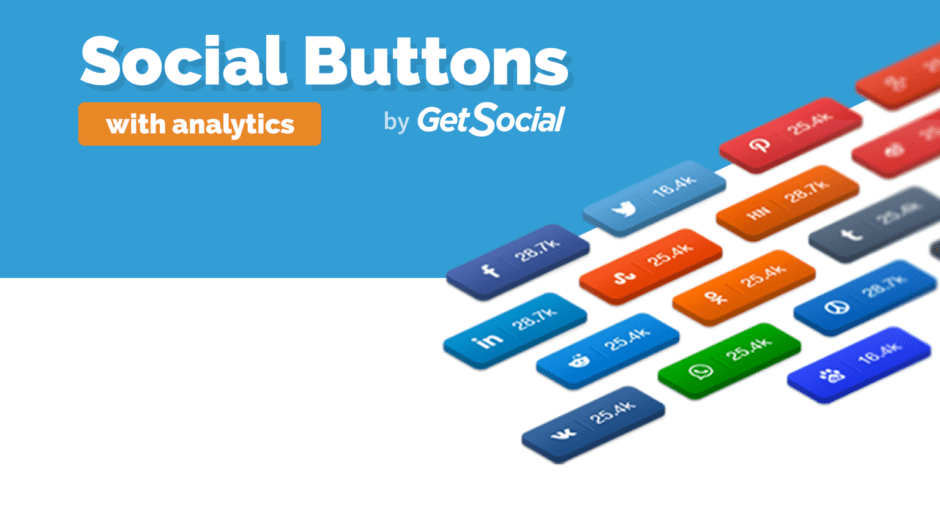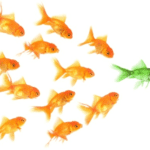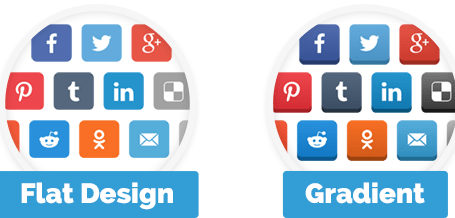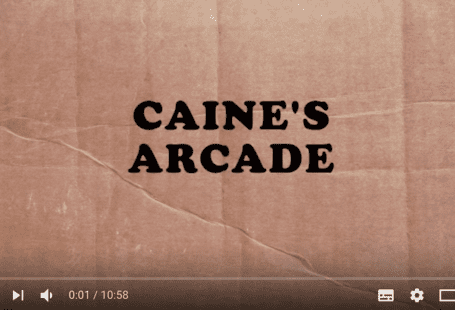**Update notice**: Since we wrote this post we’ve had almost 400,000 downloads of our WordPress plugin. We’ve also improved it a lot so we’re doing a remake of this blog post, to make it actual and effective.
You’re probably looking for some fine-looking social share buttons for your WordPress website, right? Look no more, we’ve got your back.
GetSocial’s plugin is here for all your social media needs. You’ll find all sorts of tools that can help you grow your shares, traffic & conversions. This including beautiful share buttons for over 30 social networks, including Facebook, Twitter, WhatsApp, Email, and more.
It’s super easy to install and no code is required (it’s that easy).
You can find the official plugin download page here.
Today, however, I’d like to walk you through the installation process using the WordPress Plugin Menu, which I hope you find easier and more intuitive.
Step 1 — Browsing the Plugin Database
We recommend your search for “GetSocial Free Share Buttons”. You’ll find our plugin which is called WordPress Social Share Buttons & Analytics Plugin.
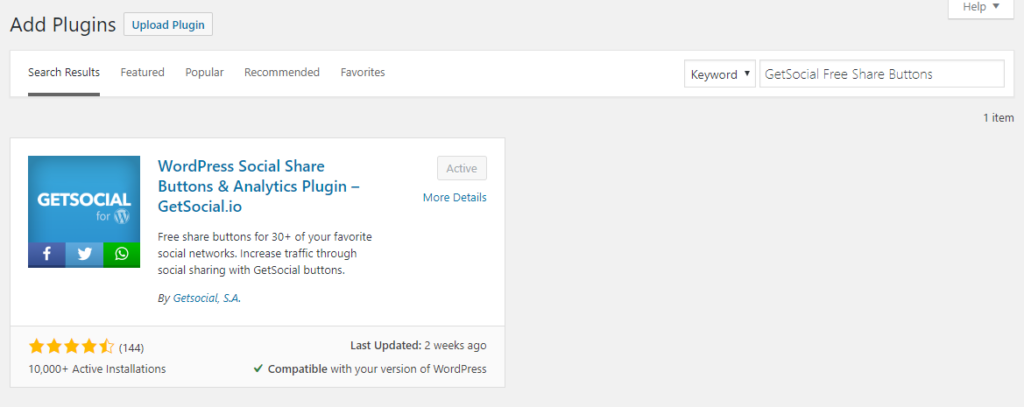
Step 2 — Installing the Plugin
The next step is installing our plugin and, as you know, WordPress makes your life easier on this one.
You just have to click ‘Install Now’ and the plugin will magically be installed.
Make sure you activate the plugin once it’s installed.
Step 3 — Activating your account
You’re one step away from starting to use GetSocial on your website. Just activate your account on this screen and you’ll be ready to go.
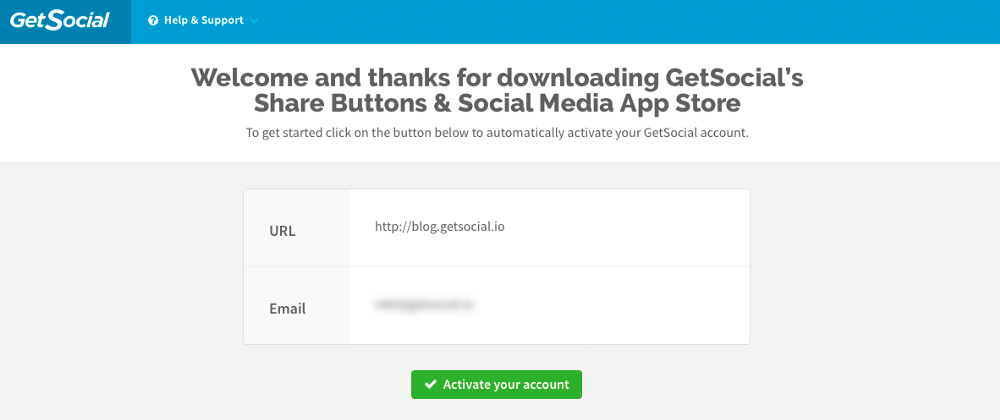
Step 4 — Welcome to GetSocial Apps & Analytics
Congrats! Everything’s ready for you. You’re now in the app store and you can start installing your favorite apps.
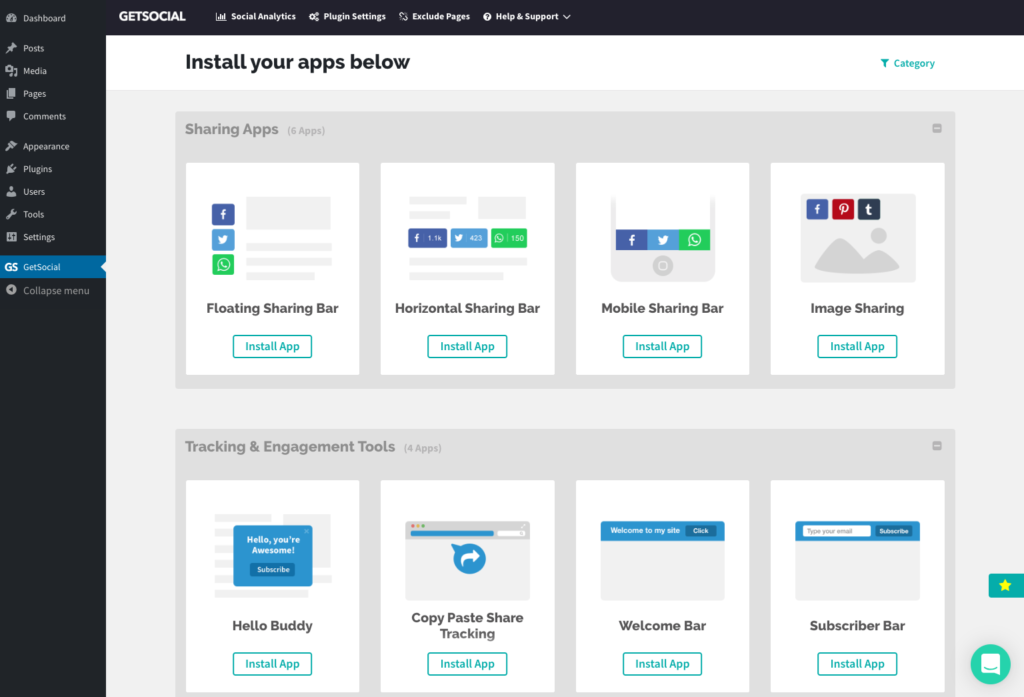
These apps are divided into the following categories:
- Sharing Apps
- Floating Sharing Bar
- Horizontal Sharing Bar
- Mobile Sharing Bar
- Image Sharing
- Tracking & Engagement Tools
- Hello Buddy
- Copy Paste Share Tracking
- Welcome Bar
- Subscribe Bar
- Follow Tools
- Horizontal Follow Bar
- Floating Follow Bar
- Mobile Follow Bar
- Integrations
- MailChimp Integration
- Google Analytics Integrations
Some of these tools are only available in our Tools plan, for $9/month. You can read more about each of these tools in our plugin’s page.
Step 5 — Installing Social Sharing Buttons
The last step is to install the apps you want on your website.
No code required, it’s that easy.
I’d like you to visit the Floating Share Bar. This is, by far, the most used feature in GetSocial. The following video will walk you through the installation of the plugin and this app on your website.
We hope this post helps you install our apps in a simpler, happier and faster way.
This post was updated on April 15th, 2019. Our plugin is free again!
Interested in knowing more about Dark Social & Analytics?
[su_button url="https://getsocial.io" target="_blank" style="flat" background="#21D2B5" color="#ffffff" size="7" wide="no" center="yes" radius="auto" icon="" icon_color="#FFFFFF" text_shadow="none" desc="" onclick="" rel="" title="" id="" class=""]SIGN UP FOR FREE[/su_button]