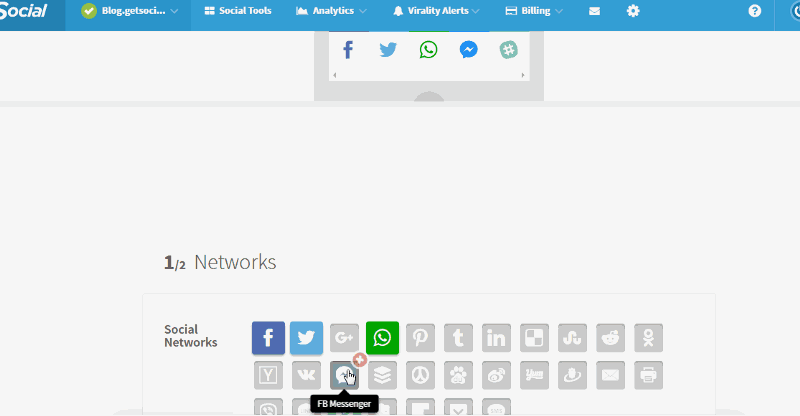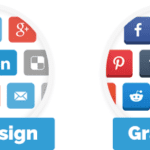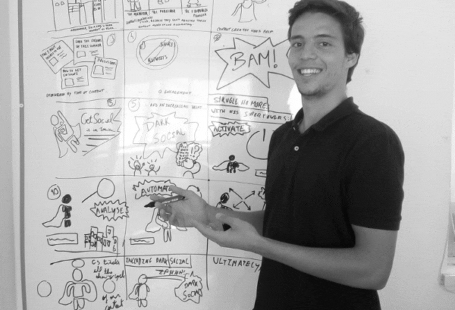Spring has arrived and we have a lot of new features ready to blossom. All plans received upgrades, from full revamps to tweaks that give our users more customization options without the need to edit the code.
New Social Analytics Dashboard
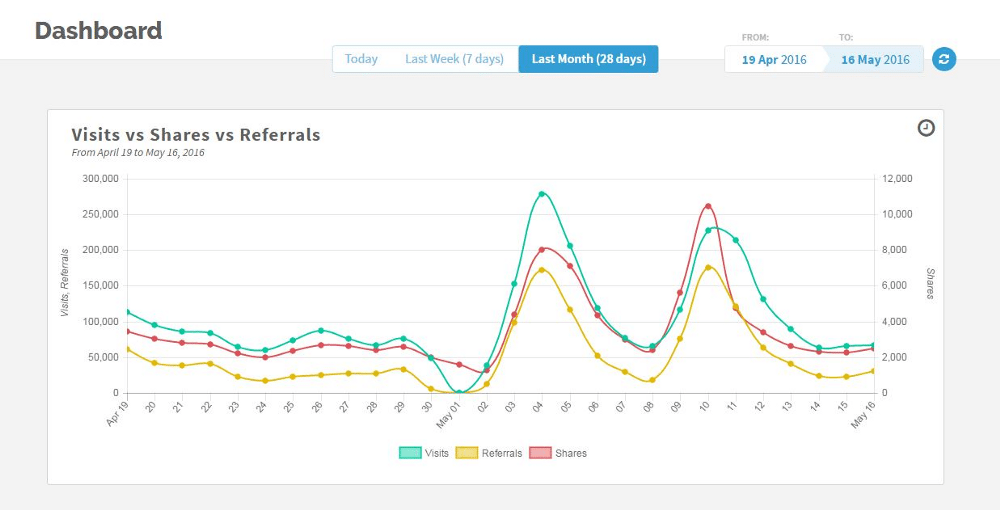
We listened to our user’s feedback and developed a more user-friendly interface for our Social Analytics Dashboard, which is available for Starter, Insights and Enterprise plans.
You can see how the shares and referral traffic is impacting your website in real-time, so you can react faster and gain the upper hand with content promotion.
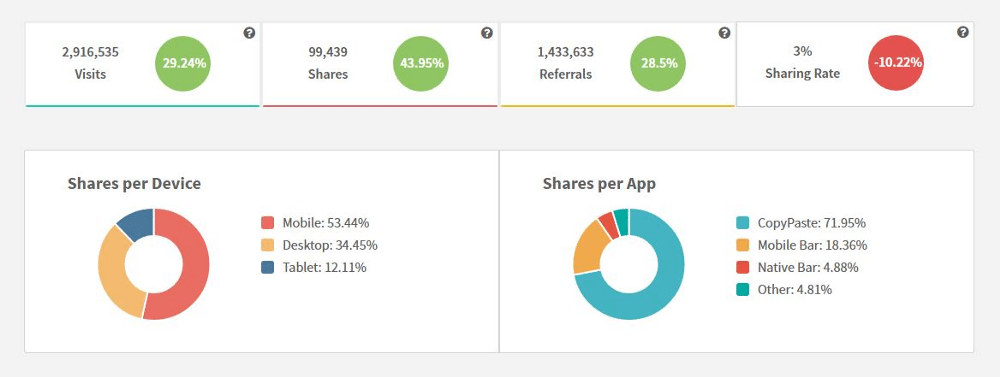
We’ve been working hard to make GetSocial more actionable. We’re comfortable with the data we’re providing but we want better tools and actions to empower our users. We all know social media is getting super crowded, competitive and more difficult to master so they need all the help they can get. The more insights you get from Social Analytics, the less money and time you need to spend on promotion.
Virality Alerts
As an exclusive to our Enterprise users, we included another extremely useful feature in GetSocial’s already extensive toolset: Virality Alerts.
Virality Alerts allows you to receive instant, hourly or daily notifications on which of your posts are becoming viral.
We consider that an article is viral when the article’s k-factor* is higher than 100%, but you can define which percentage you want the alert to trigger. Then, we will send you an alert with buttons so you can share or promote that content with a single click. We keep tracking everything through Alerts Analytics, where you can see the % traffic uplift that resulted from your actions.
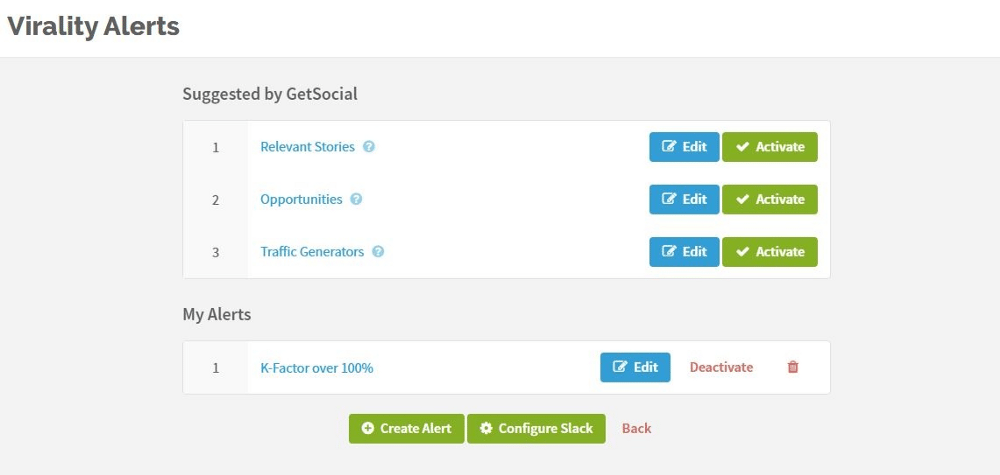
Currently, these alerts can be sent to you through Email or Slack, but we’re working to add other options.
With algorithms crunching the posts that get seen, it’s fundamental that you engage your audiences with the right post, at the right time, every time.
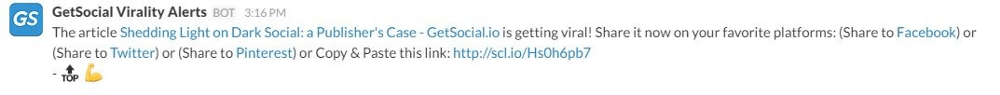
If you want to leverage the social proof your readers are giving you and attract new audiences, send us an email to sales@getsocial.io and we’ll give you a 14-day trial for you to try this new feature.
*K-factor is our metric that indicates if shares made by users are attracting traffic to your website, making it easier to understand if you are promoting your content to an audience that is engaged and interested in your content.
Tweaks to Sharing Tools
We’ve also made two additions to our sharing tools. It’s now possible for visitors to hide a floating share bar if they want to. This makes the user experience less intrusive for everyone that visits your website. You can turn this feature on or off when you want.
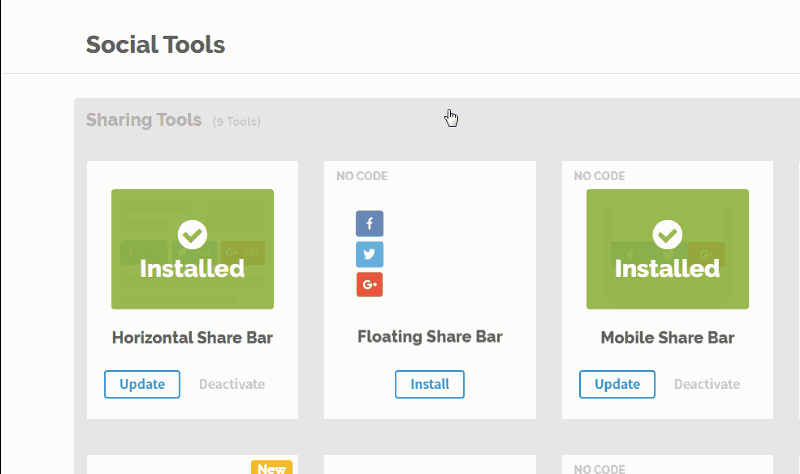
You can also edit the default text that appears when a visitor clicks the share through email button. Gone are the days that your only option was “Check this at”.
Be sure to use your creativity and experiment with different options, so you know what converts best!
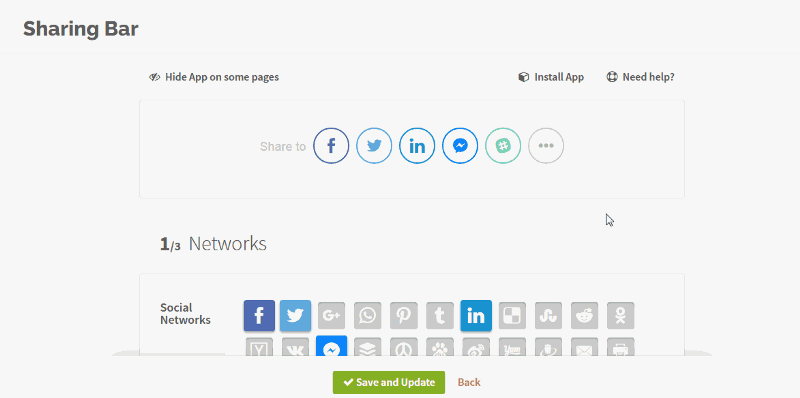
And that it for this month’s Product Update!
Remember that you can always suggest and vote on new features or contact us and send any questions you might have.
Interested in knowing more about Dark Social & Analytics?
[su_button url="https://getsocial.io" target="_blank" style="flat" background="#21D2B5" color="#ffffff" size="7" wide="no" center="yes" radius="auto" icon="" icon_color="#FFFFFF" text_shadow="none" desc="" onclick="" rel="" title="" id="" class=""]SIGN UP FOR FREE[/su_button]