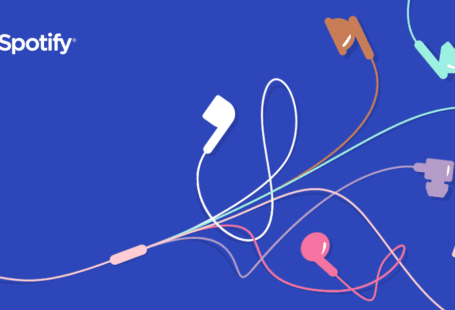In this series of blog posts, I’m examining the e-commerce conversion funnel from Awareness to Advocacy. Last time I discussed how to increase Awareness for your online store.
Once you’re posting relevant, interesting content for your target audience and interacting with them, they’ll naturally filter into your store. Now that they are at your store, you should optimize the next stage of the conversion funnel, Consideration, which is the topic of today’s post. Ultimately, we want to increase e-commerce sales with relevant content.
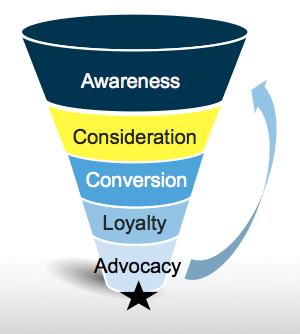
Consideration:
Brick-and-Mortar : Customer enters store, browses, touches, smells, and tries on your product
Online : Customer enters your site, views images, and reads product descriptions
How to optimize this? Empower your user.
Give your users all of the information they need to make a purchasing decision. In a physical store, your customers can touch your products, try them on, and ask a sales associate for more information. Online stores are vastly different. The biggest limiting factor is the amount of information customers receive about your products.
Case in point:
In December, I came across an online shop having a big sale on wetsuits for surfing. I was interested in buying, but for some reason forced customers to email them for pricing. Wetsuits aren’t usually that expensive and I saw no reason to hide this information. Anyway, I emailed them asking for a price, but by the time I received an answer I had already moved on and bought what I needed from Quiksilver. There was no reason for the first store to hide their prices and to a larger extent, there’s no reason to hide any of your products’ information. Keep everything transparent and your customers will reward you for it. Quiksilver: 1, Other Shop: 0.

1) Product description. Ensure that you’re giving your customer all of the information they need to make the purchasing decision. That means product materials, color, sizing, etc. Give your customer an idea of not only the product features, but also who would use it, when, and why. Make the product descriptions so detailed that the user can envision themselves touching, feeling, and using the product. If you have a model in the photo, be sure to note their height and weight as well as the size they are wearing.
Here’s an excellent example from Nalgene:
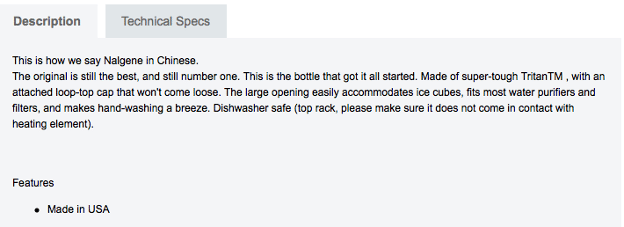
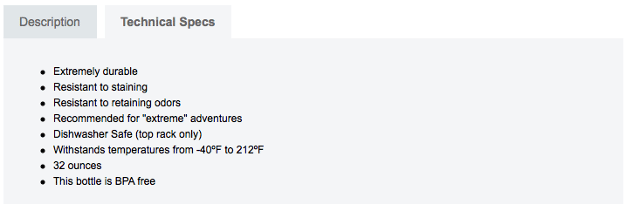
Starting with “Made of…,” they give you everything that you need to about how to use and care for the product. Everything else is explained in the Tech Specs. *One thing I would add to their description is the measurements in metric, for non-US buyers.*
2) Photo & Video Quality. High quality photographs of your products go a long way. Be sure to use natural light, without flash as the product will come out looking, well, more natural. If this isn’t possible, say you live in northern Sweden and want to take pictures in December, an interesting idea to try is to make your own light box, which illuminates the image without seeming overly fake. This is best for small products that look good on their own.
3) Product Reviews. Allow product reviews and encourage your customers to review your products. You may believe that your products are awesome. I’m sure you do. But, your customers don’t see this as an unbiased opinion. Let your customers review your products directly on the product page. Studies have shown that customers are more likely to buy from a shop with customer reviews than one without. Even negative reviews can be a positive. This gives your audience a better understanding of the product itself. Does the shirt fit one size smaller than usual? Your customers will want to know this before they buy and you may have forgotten to mention that in the product description.
Want to make these reviews public on social media? Consider using Facebook’s comments social plugin. This allows your users to share their comments with their social network. Remember to make the default “require approval before visible to everyone” on your site so that you remain in control. You can also forbid certain words or ban users.
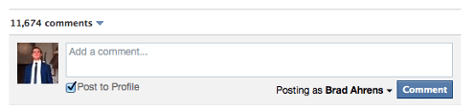
Have WordPress? Check out WP Review.
Have Shopify? Product Reviews from Shopify is the top rated app. Note that you can flag and remove reviews.
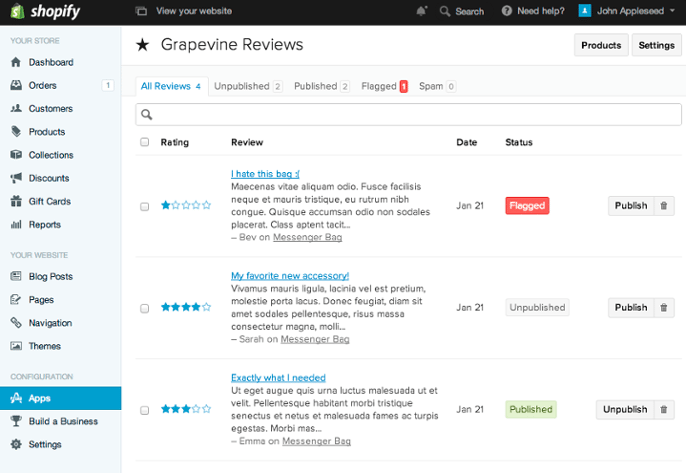
4) Customer Support.
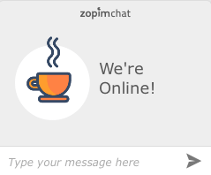
In a physical store you have a sales associate who can help your customers when they’re in your shop. The online equivalent is through a small chat window on your site. This allows you to help answer your customers’ questions and solve any of their problems in real-time, increasing the likelihood that they’ll buy from you and not move on to your competitors. A really good software for this is Zopim. (https://www.zopim.com). Not only is the Lite version completely free, but they also have a mobile phone application (for iPhones at least) that allows you to provide real-time customer service even when you’re away from your computer.
5) Clear Returns Policy. You can only reduce returns to a certain extent while keeping your customers satisfied. That notwithstanding, here are some general tips on keeping your returns policy from ruining your finances.
- Make it clear and easy to understand. Everything else is secondary.
- Post a link to your returns policy on each product’s page.
- Reduce the time customers have to return the item. 10 days should be enough for someone to decide whether they want it or not. Giving customers 30, 90, or 360 days to decide if they want to return the item or not vastly reduces your ability to re-sell that item if they do return it. Take into consideration your own ability to re-sell the item if it is returned and factor that into your returns policy.
Analyze which items are being returned and why. Did your product description not match your customers’ expectations? Then change the copy. Is the product being damaged during shipping? Is there something fundamentally flawed with the product itself? Then, it may actually be cheaper to discontinue selling it.
Summary:
If there’s one thing you should get out of this post it is this:
Give your customers all of the information they need to make their purchasing decision. This will help increase customer satisfaction and reduce returns. Be exceedingly clear about your returns policy but not overly lenient. Analyze your customer feedback each step of the way to optimize this step of the funnel.
How do you increase your customers’ likelihood to purchase when they’re in your online shop?
Interested in knowing more about Dark Social & Analytics?
[su_button url="https://getsocial.io" target="_blank" style="flat" background="#21D2B5" color="#ffffff" size="7" wide="no" center="yes" radius="auto" icon="" icon_color="#FFFFFF" text_shadow="none" desc="" onclick="" rel="" title="" id="" class=""]SIGN UP FOR FREE[/su_button]