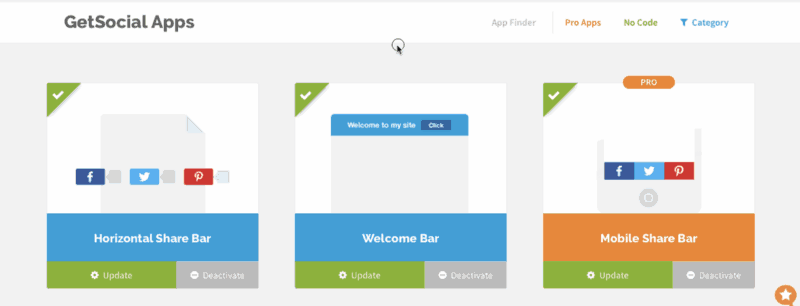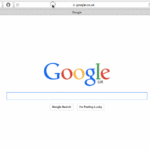Hey everyone. A couple of weeks ago we launched some interesting features which goal was to make WooCommerce & WordPress users’ lives easier. However, we went that extra mile and addressed the most frequent requests from our users.
Without further ado, today I’m here presenting:
- Google Analytics Integration
- Custom Facebook Shares (Free)
- Exclude Apps in Pages
Update #1: How to track social shares with Google Analytics
Let’s face it. Digital marketers today depend on Google Analytics for their reporting needs and they rarely want anything else. Although we do believe in the value of our own analytical tools, we understand that users might not want multiple dashboards to look at. One-click integration with Google Analytics was an old request and it made sense for us as well.
Chances are that you are already a Google Analytics user. If so, this will be seamless (modesty aside, as always). Integration is one click away and we’ll start pushing those results to your Social Plugins Dashboard in GA.
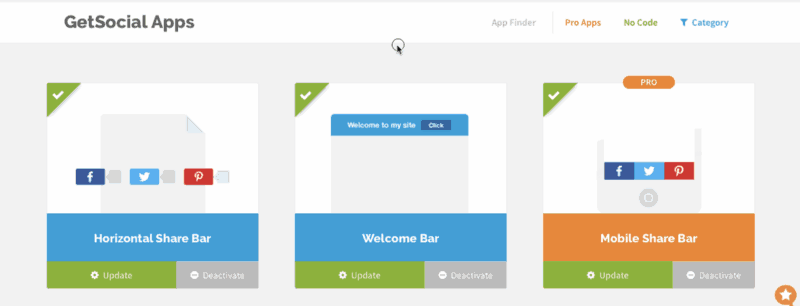
The cool thing is that you can actually track dark social shares with this integration. Notice that more than 50% of our shares are made through copy paste sharing. You can also track social sharing for each post/product on your website.
Update #2: Custom Facebook Shares are now free
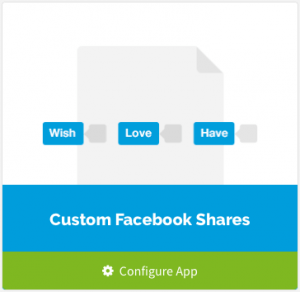
There’s one really interesting feature that has been used by some of our PRO Users and that we’d like to make available to you. Sometimes, it takes more than a ‘like’ button to react to something you see or read. That’s why we created custom facebook shares, a tool that enables more than 30 new sharing expressions. This will make it easy not only to like something but also agree, love, wish and others:
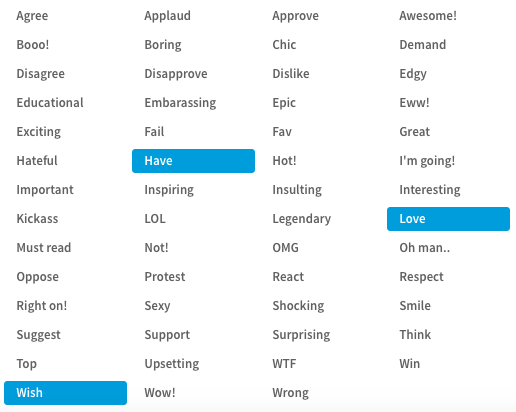
Update #3: Exclude Apps in Pages (WordPress-Specific)
Sometimes, you feel that a certain app you have installed shouldn’t appear on a specific page. Perhaps having share buttons on your contact us page is irrelevant or you don’t want to track copy paste sharing in your homepage. It’s now easy to choose which apps are enabled in your pages.
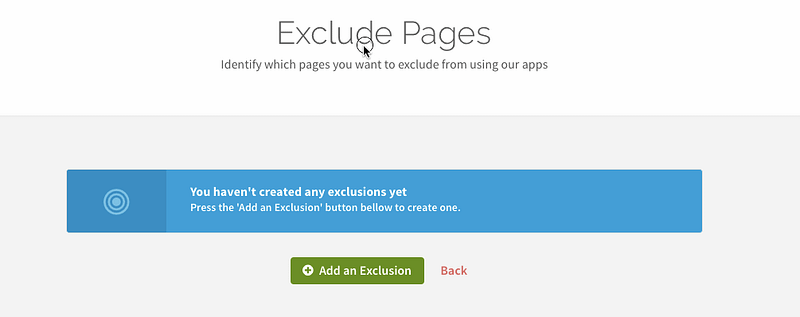
By clicking on the “Add an exclusion” button, you’ll be able to define which apps you like to make invisible on some pages.
And this is it for today. What do you think we should add next? Please send your feature requests to Feedback/Ideas at GetSocial
Interested in knowing more about Dark Social & Analytics?
[su_button url="https://getsocial.io" target="_blank" style="flat" background="#21D2B5" color="#ffffff" size="7" wide="no" center="yes" radius="auto" icon="" icon_color="#FFFFFF" text_shadow="none" desc="" onclick="" rel="" title="" id="" class=""]SIGN UP FOR FREE[/su_button]