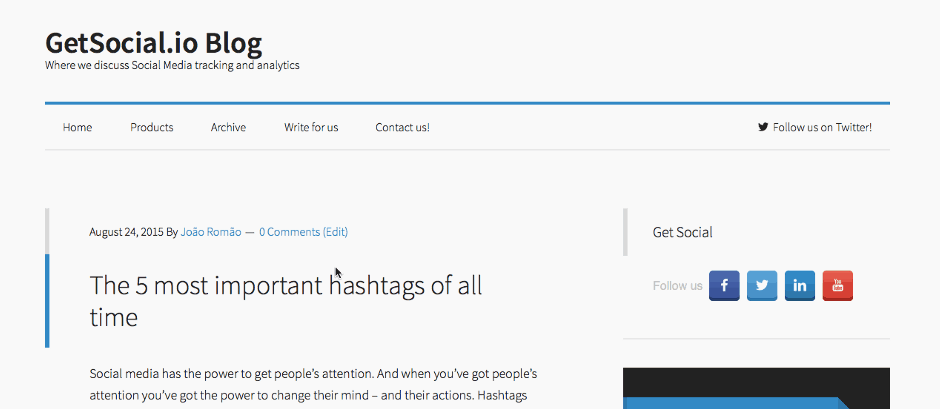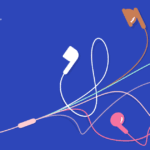Hey there, exciting news coming your way. As you know, we are very keen of our customers’ feedback and we try to adapt our product roadmap to this myriad of relevant information as much as possible.
That said, and without further ado, I’d like to introduce our latest product developments:
- Multiple share bars in the same page available
- New Social Networks added: Yummly, Flickr & RSS
- The new Drupal Module
- Improved Image & Pinterest Sharing
Update #1: Multiple Share Buttons (Share bars in excerpts)
A gift to our WordPress Users. Many of our feature requests are related with having multiple share buttons/bars in the same page. The classic case is the homepage, where people want/need to have independent share bars below their excerpts or links.
With this update, it is now possible to host multiple share bars under the same page. To activate this feature, just go to our Plugin Settings area, and enable the “Sharing bars on the Posts List” option.
Here’s a quick gif on the feature and how to use it:
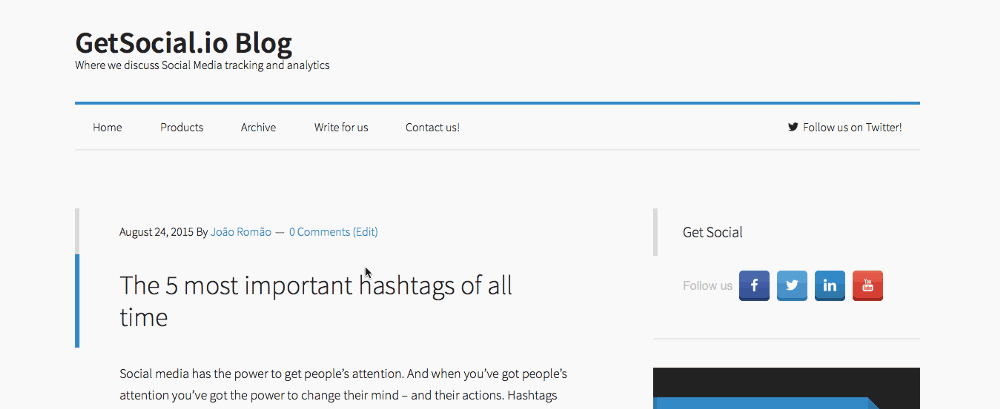
NOTE: You must upgrade our plugin to it’s last version. Click here to download
Update #2: New Social Networks Added

We’ve added some new social networks to our Sharing & Following apps. This includes Yummly, a 15 million users recipe-sharing network and Flickr, a photo sharing website used by 112 million users in 63 countries, with over 1 million photos being uploaded every single day.
Update #3: Our Drupal Module is here!
We’ve expanded our range of plugins into Drupal. Now it’s easier than ever for Drupal Users to install our no-code apps. 1-click, no code.
We’ve been working on this over the past few weeks and have submitted our Module to Drupal.org. In the meantime, if you want to test it out just download it here: Download Drupal Module
Following your feedback, we ended up doing some improvements on both Image & Pinterest Sharing. On the first, we’ve changed the way we place the share buttons on your images, making it a less bug-vulnerable process, more secure & viable. This highly reduces the chance of your website structure being affected by this app.
On Pinterest shares, we’ve added the ‘Pin Any Image’ option. You can activate this option on your share bar editors. When selected, instead of sharing (pin) the largest image on the page, the user will be prompted with a selection tools to decide what’s being shared onto Pinterest.
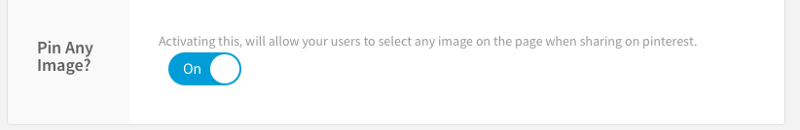
And this is it for today. What do you think we should add next? Please send your feature requests to Feedback/Ideas at GetSocial
Interested in knowing more about Dark Social & Analytics?
[su_button url="https://getsocial.io" target="_blank" style="flat" background="#21D2B5" color="#ffffff" size="7" wide="no" center="yes" radius="auto" icon="" icon_color="#FFFFFF" text_shadow="none" desc="" onclick="" rel="" title="" id="" class=""]SIGN UP FOR FREE[/su_button]