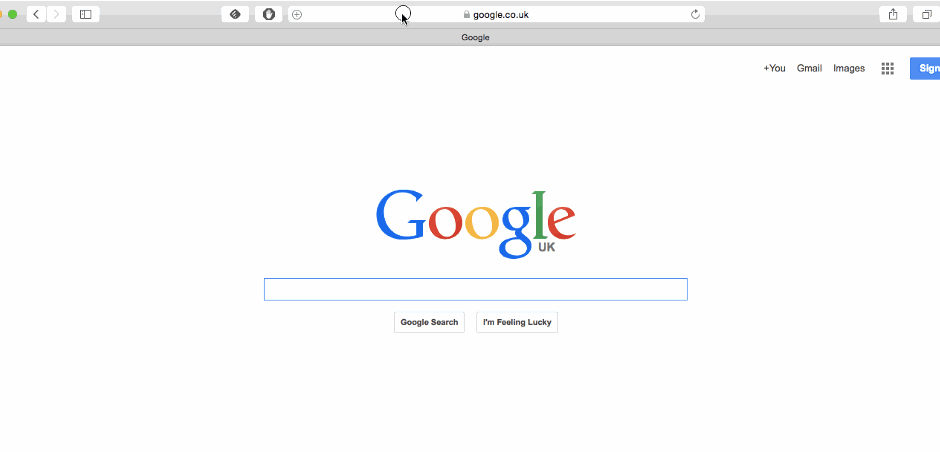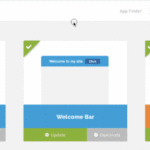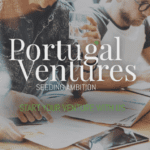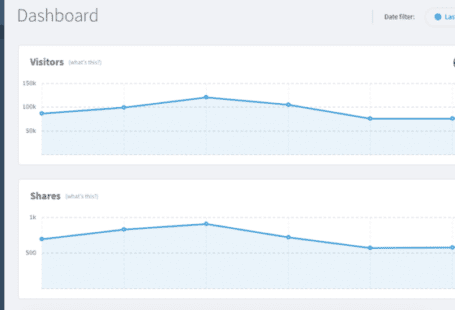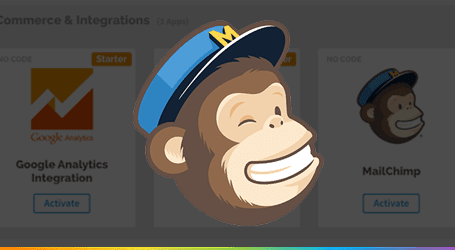Hey everyone!
Yeah, I know, we’ve been under the radar. I’m sorry for that but things have been crazy lately and we’re still a team of 4. However, I bring some good news.
Although we were able to reduce considerably the number of support tickets we were receiving (thanks to our knowledge base), we still get loads of feedback from our 25,000+ strong user base. One of the most recurrent requests was the ability to share, independently, an image. You might be asking: how do I add social sharing buttons to each image?
This came specially from bloggers with rich-media websites, who depend on visual social networks such as Pinterest to grow their traffic and conversions. GetSocial was helping these websites increase their shares but was limiting the experience for the end user, who could only share the page URL (instead of each image independently).
Image sharing feature
With that in mind, we’ve developed the Image Sharing tool, which allows you to increase shares on images on your site.
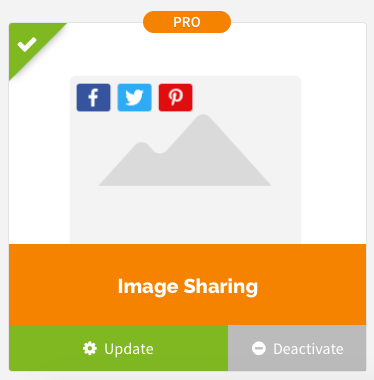
These share buttons for images are very easy to setup, no code required. Here’s a quick video on how the whole process works. We’ve installed it on our blog so you can test it right away.
https://www.youtube.com/watch?v=Y4g6fYpuxYg
Cool, right? Let us know how we can improve this feature by commenting this blog post or reaching out at support@getsocial.io
Sharescount.com
Now, the other cool stuff we have to show is a free social media tool that we’ve build for you. It’s called Sharescount.com and it helps people know how many shares a web page has. Sometimes you might be curious on how a website is socially performing or maybe you want to know your own ‘real’ shares from your website.
Shares count makes it easier to know the number of shares of a page across the biggest social networks. And it’s absolutely free. Here’s a quick GIF with an example from a news article from the Daily Mail which doesn’t disclose the share number for each network.
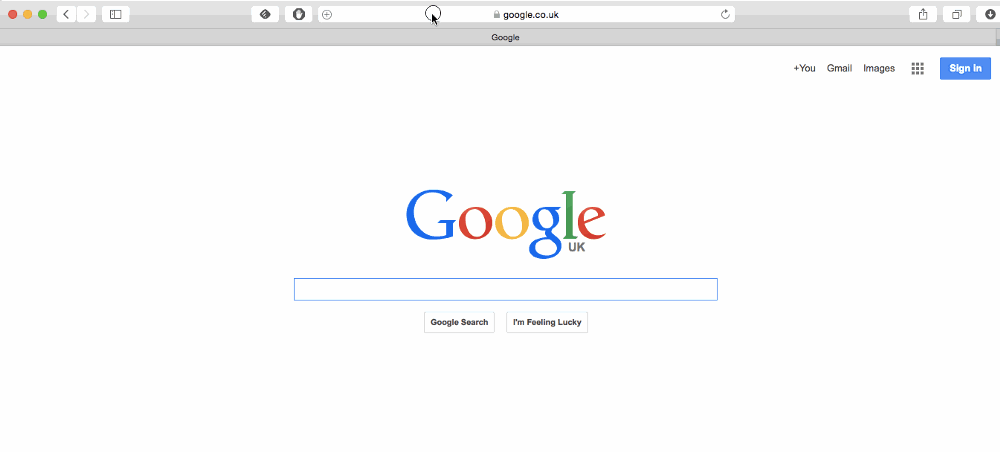
We hope these new features can help you improve your social media strategy, build your traffic and increase your conversions. As always, please share your feedback with us and let us know how we can be of help.
Interested in knowing more about Dark Social & Analytics?
[su_button url="https://getsocial.io" target="_blank" style="flat" background="#21D2B5" color="#ffffff" size="7" wide="no" center="yes" radius="auto" icon="" icon_color="#FFFFFF" text_shadow="none" desc="" onclick="" rel="" title="" id="" class=""]SIGN UP FOR FREE[/su_button]