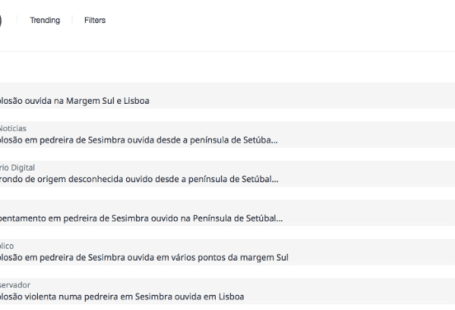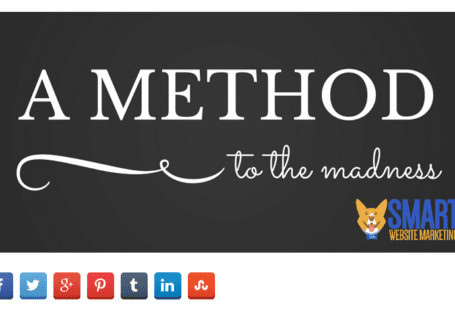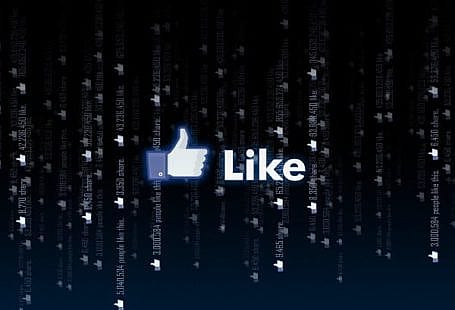Anyone in charge of managing the social media accounts for a business knows how time consuming it can be to come up with posts that are clever and informative across multiple platforms. Those posts often include links, relevant hashtags, and mentions to other companies in an effort to spread content to an even wider range of people online.
It can be difficult to pull off correctly even for people who grew up with social media and spend much of their time after work on their phones and computers. Here, we’re going to break down five easy-to-implement time management hacks for social media teams interested in streamlining their social media strategy.
1. Automation Software
Yes, this exists for social media. Automations aren’t just limited to sales and marketing teams. With automation software, teams can schedule posts to go live and use specific triggers to message people directly. Think about how some company Facebook pages you visit automatically send a welcome message to your direct messages simply by visiting the page along with an estimate on when someone might get in touch with you if necessary.
Automation software plays a significant role in time management because you no longer have to worry about drafting posts and sharing them at the right time. This leaves you with plenty of time to focus on other social media strategies like determining what that right time to post is, who your audience is, what they want to see, and editing your work.
2. User-Generated Content
User-generated content is an easy and affordable way for businesses of all sizes — especially enterprises — to interact with their customers, create more transparency, and simplify their social media strategies. Businesses, organizations, and enterprises all have dedicated fans that like to go out of their way to support a business with their own videos, tutorials, articles, pictures, and memes. Why not use some of that content?
As long as it’s appropriate, there’s no reason not to use it. Why go through the trouble of finding a perfect post for a product or service when someone else can do it for you? You can even hold a contest for your customers to come up with their own content for you to post. A simple retweet, share, and repost can go a long way.
3. Analytic-Based Decisions
Laying a proper foundation makes all the difference when it comes to building an effective social media strategy. Using analytics such as click-thru rates, heat maps, and split-testing results can help social media managers determine what posts work and what posts don’t so they don’t have to waste their time with ineffective content.
There are tons of ways social media managers can go about acquiring analytics. Some social media offers data already, like Instagram business accounts. They can also take note of key characteristics of their content as well such as headers, time of day, likes, shares, retweets, and anything else. However, software such as GetSocial specifically focuses on gathering data for visual charts and graphs that give much better context to social media managers. It comes with cross-device tracking, performance stats, and virality score to determine what content should be featured.
4. Repeat Your Tweets
Social media management requires a steady influx of posting, sharing, retweeting, and responses, which means a lot of content has to be created in order to fit that demand. However, there are ways around that. Repeating your tweets — and other content — is a simple and easy way to save time. It’s also important because writing and publishing a successful tweet every single time is close to impossible.
How often do you write a great tweet that gets little to no traction even though it’s funny, punny, relevant, informative, or all of the above? Sometimes that just happens. Maybe you notice a month from now that tweet is trending again. Find it and repurpose it! There’s no need to come up with an entirely new tweet or post every single time, especially when you know your content is great and it can still lead to conversions and click-thrus.
5. Google Trends
If you’re a social media manager, you already know how to use whatever platform you’re using to figure out what’s trending. It’s outlined right there for you. What those tools lack in is the ability to determine what’s trending beyond social media. It’s hard to believe the internet goes beyond Facebook and Instagram, but it does and it can help you get ahead of the game instead of waiting for trends to come to you.
Google Trends is an easy and free way for social media managers to see what other people are writing about on news sites before they make it to social media. It can also be used to provide context for posts, which will help your audience understand more about what you’re posting. You can simply target whatever keywords you like and Google will compile a list of websites that are posting content based on that keyword. This is also helpful for targeting alternate keywords that are much easier to rank for, but are still relevant.
The Final Word
Social media management is a great way to reach out to large audiences, but the nature of successful strategies requires around-the-clock management that can become overwhelming for even the best employees. However, these time management hacks for social media teams can play a significant role in reducing your role in the strategy while still being able to post and repurpose great content. Building a foundation of analytics, implementing powerful automations, and repurposing content can all help.
About the Author:
Reuben Yonatan is the CEO @ GetVoIP, a leading VoIP systems comparison guide that connects shoppers with relevant providers.
Interested in knowing more about Dark Social & Analytics?
[su_button url="https://getsocial.io" target="_blank" style="flat" background="#21D2B5" color="#ffffff" size="7" wide="no" center="yes" radius="auto" icon="" icon_color="#FFFFFF" text_shadow="none" desc="" onclick="" rel="" title="" id="" class=""]SIGN UP FOR FREE[/su_button]