Every small business owner and content marketer is on a mission to increase website traffic, and capture leads. Most members of this demographic understand that one of the most cost-effective ways to do this is to harness the power of Inbound Marketing.
By building valuable content assets that are genuinely helpful to customers, your content will be shared across social media platforms, on other websites, and might even show up on the first page of search engines.
If you’re going to create content that readers want to share, you first must do your research.
Your goal should be to find out what the most successful pieces of content are among your industry, and then create an even better content asset than your competitors.
Where to begin?
Step 1: How To Find Your Competitors
Research your competitors. If you think you’re in an industry without competitors who are utilizing content marketing — think again.
Go to Semrush.com and enter a keyword associated with your industry. Let’s pretend that I am doing research for a Customer Relationship Management (CRM) company. I enter the keyword in the search bar (see below).

If I scroll down the page, I can see organic and paid search results. I am going to focus on the paid search results, since they show the companies who are spending money competing for the keyword: “crm platform” on search engines like Google.
By looking at the paid search ads, I can see that companies like Zoho, Velocify, Act and Oracle are competing in the CRM space.
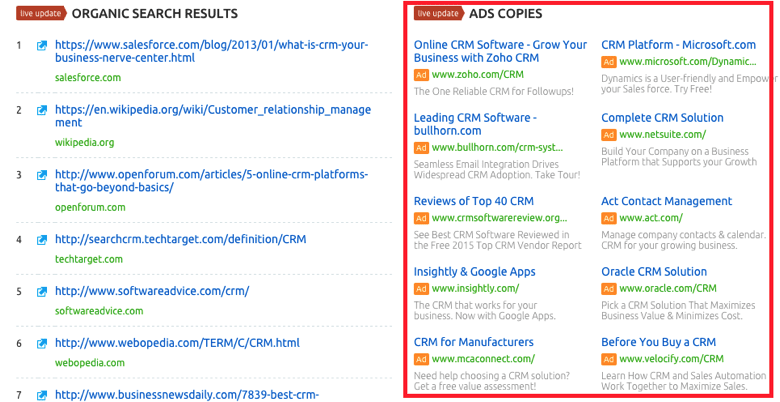
Now that I have a list of competitors in my industry, I’ll move to step two.
Step 2: How To Research Your Competitors’ Most Viral Blog Posts
Use BuzzSumo to research the most-shared pieces of content from competitors’ websites. After getting the blog URL associated with Velocify, I entered the domain in Buzzsumo.
The free version of this platform will show users the top 10 most shared pieces of content associated with the searched URL. In most cases, this is more than enough information to direct your viral content marketing strategy.
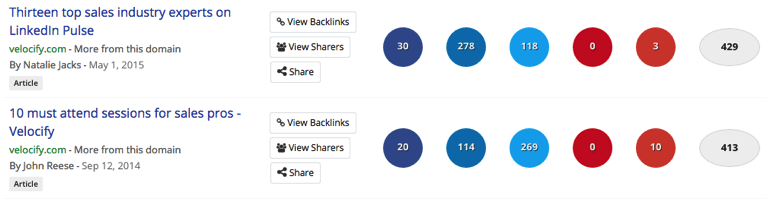
By examining the most popular article on the Velocify blog, I can see that it is 1062 words long, features many outbound links to helpful additional content, and uses a small picture that can also be shared on social media.
This information can help me to write an equally, if not more, successful article.
Step 3: How To Write A Viral Blog Post
Armed with insights from previously viral blog posts, you can now build one on your own.
Since my research indicates that a competitor’s most-viral post was over 1000 words long, used a shareable image in the article and linked to other helpful blog posts, I’m going to create something similar.
While a competitor’s blog post covered the “must-follow” trend-setters on LinkedIn Pulse, I could create a list of “must-follow” entrepreneurs on Twitter and link to each Twitter handle, or on the “must-like” entrepreneur fan-pages on Facebook.
Essentially, the key is to write a similar style blog post to one that your research indicates is successful.
That way when you invest time and effort into building a viral blog post to fit into your business’s content marketing strategy, you should have a good idea of how the post will preform on social media.
Step 4: Make Sure Readers Can Share Your Post
Now that you’ve invested your time in researching competitors, analyzing their best-performing pieces of content, and writing a killer blog post, you must make sure that your readers can easily share it with their connections on various social media networks.
After all, if they can’t share it easily, your post simply cannot become a viral marketing success. To make sure that your blog posts are easily sharable by your readers, install GetSocial on your business blog.
Conclusion: How To Write Viral Blog Content
Using a few free tools, you can quickly learn to create blog post content that will be highly sharable among your readers. First you must research exactly who your competitors are, then you must analyze the best-performing pieces of content.
Once you’ve done that, you can write your own post using your competitor’s success as a template, then all you need to do is make it easily sharable by providing readers with clickable social media share buttons and your post should be able to generate a similar level of virality.
Interested in knowing more about Dark Social & Analytics?
[su_button url="https://getsocial.io" target="_blank" style="flat" background="#21D2B5" color="#ffffff" size="7" wide="no" center="yes" radius="auto" icon="" icon_color="#FFFFFF" text_shadow="none" desc="" onclick="" rel="" title="" id="" class=""]SIGN UP FOR FREE[/su_button]





